Cover image by Ross Findon (@rossf) on unsplash
A while back one of my colleagues was investigating an issue on a project he had just re-joined. There had been a lot of work done on various facets of the codebase (from memory there were React and Xamarin front ends and a .NET Core API).
The Problem
He wanted to see all the changes from when he last worked on the Xamarin project while he was away, if we unpack and abstract it, he wanted:
- for a set of commits from start to end
- for a given path (folder/file)
- squash the commits and show the changes
The Potential Solutions
-
Bad choice - Go to the File view for the repo in Azure DevOps and see the list of commits
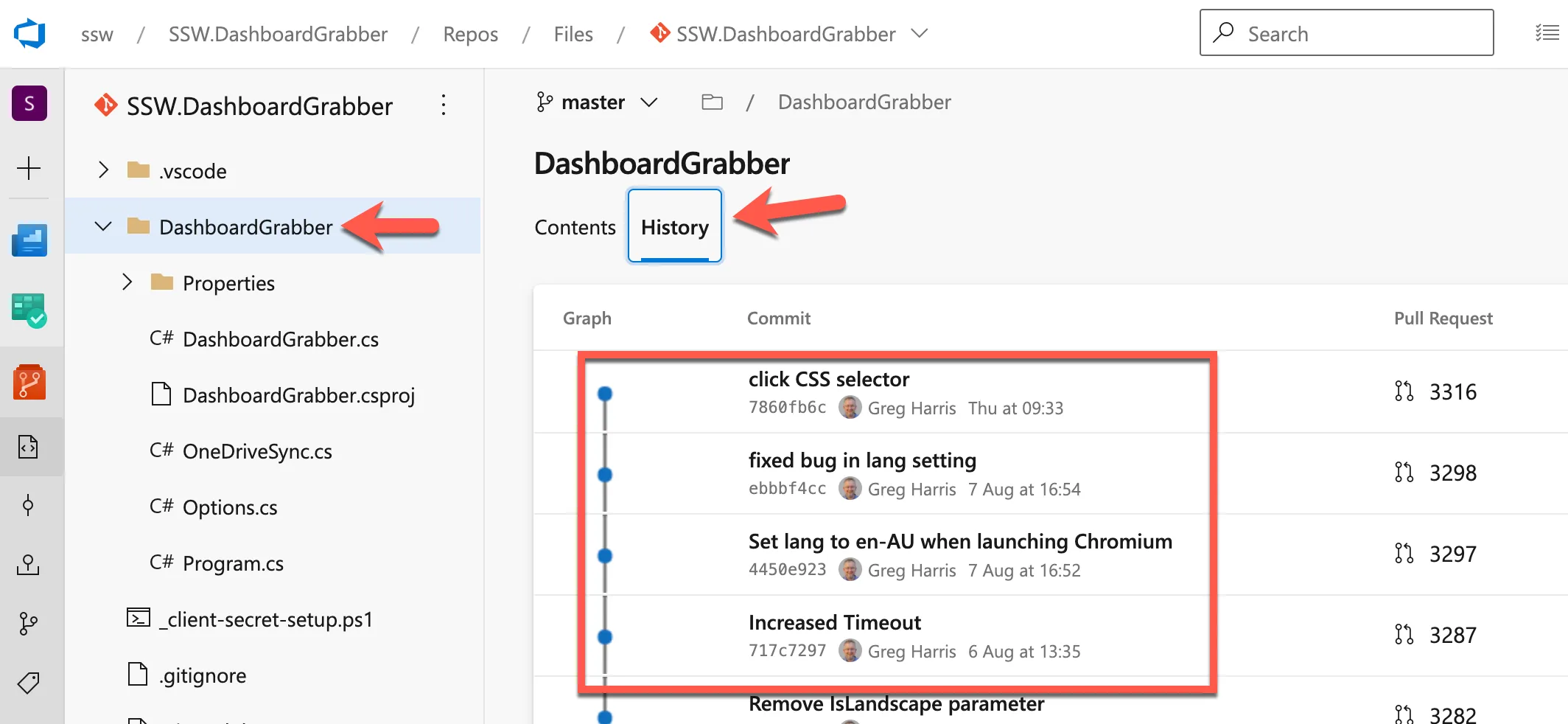 This lists the specific commits that have changed files under the path but not the actual changes which is what he needed (he’d need to click on each commit, find the file(s) and look at the changes -> very time consuming)
This lists the specific commits that have changed files under the path but not the actual changes which is what he needed (he’d need to click on each commit, find the file(s) and look at the changes -> very time consuming) -
Unknown choice - I’m sure there’s a nice GUI that could do this with a click-click-done, but he didn’t have one already so this wasn’t a feasible option
-
Good choice - Grab the SHA of the last commit he worked on and run a quick git command - here’s an example for the repo that creates this site
git diff 741d760 df32e83b -- gatsby-*.jsIf we break this command down, it looks like:
sh•git diff <start commitish> <end commitish> -- <folder/file filter>(the — is there to separate the commits and the path)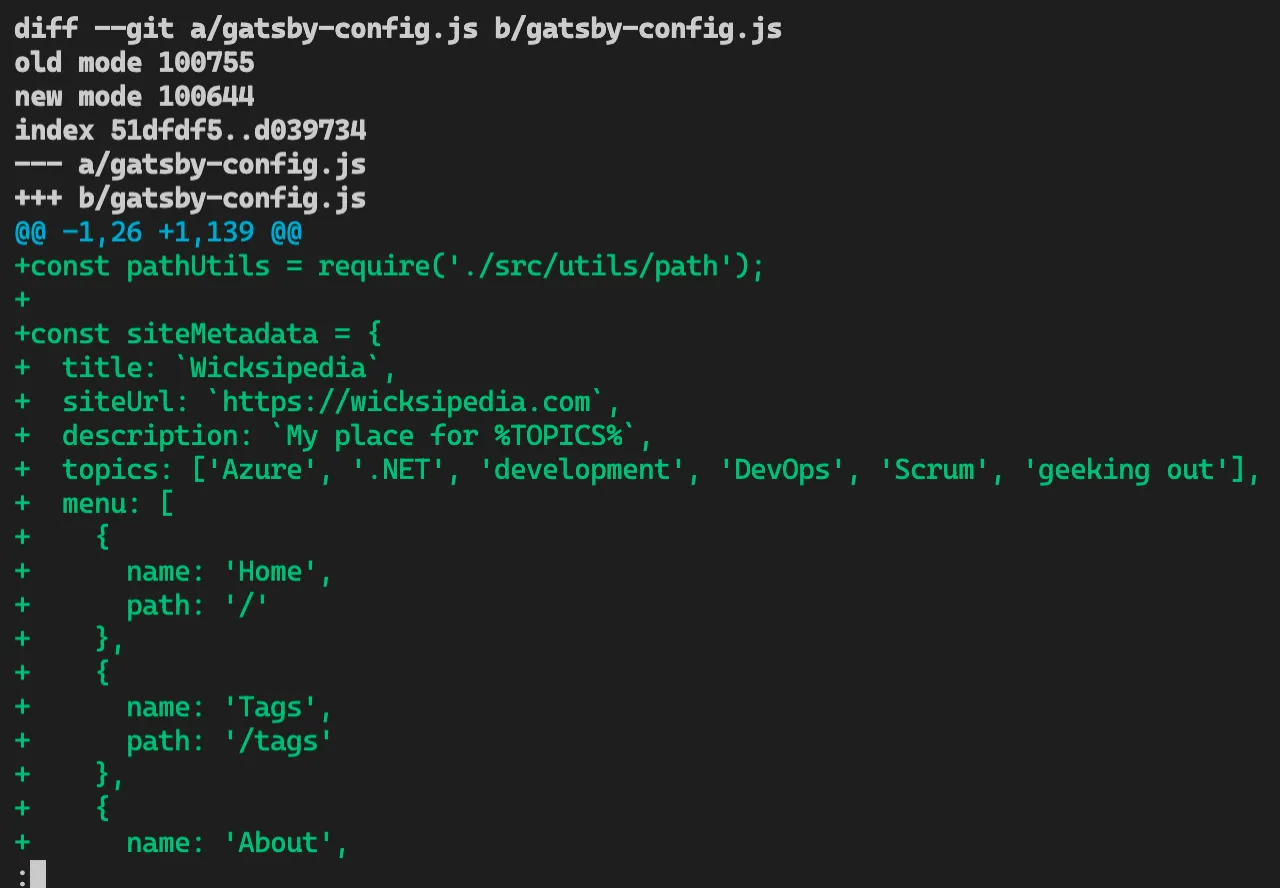
After he ran this command, he was able to scroll through and see what had changed on the project - which helped him track down the issue (and when it was introduced).
The advantage of the terminal approach was that:
- it can work for both folders and files (even with file globs)
- it can be re-scoped by changing the commit range
- if you have git installed - you can run the command
Disavantages? Yes, there are some:
- the output is in a terminal so scrolling through the changes is slow
- you can’t just jump to a specific file - you need to scroll through the list
- having a GUI for the output would be better
I’d love to know how you go about solving this type of problem, or what tools you use to help with your git workflow. If you’re looking to level up your Git practices, check out my posts on signing your commits with GPG for verified authenticity and managing repository settings as code for better branch protection.
